With our Digital Banking Options, you can manage your money when it's convenient for you. Plus, with our added security features you can be confident that your information is safe.
Online Banking

Take care of all your banking needs whenever it's convenient.
You can check your account balances in real time, review transactions, transfer funds between your Union Bank accounts and view check images. You'll also access your Bill Pay, E-Statements and External Bank-to-Bank Transfers from the Online Banking portal, those features require additional enrollment - see below.
Enrollment Instructions:
- Click on the 'Enroll In Online Banking' button to the right.
- Enter all required information and then click 'Enroll'.
- Follow the easy instructions to complete enrollment.
Now with added security!
Our Online Banking now has an added layer of security with Login Defense. When logging into your Online Banking on a new device, you'll receive a prompt to validate your identity through a one-time password via SMS text or voice. Please ensure that the phone number on file is accurate in order to avoid delays when logging in.
This secondary layer of security is to ensure YOU are the only person logging into your account information, please remember to NEVER give out your password or provide anyone with this security code allowing them to gain access to your accounts. No one should ever need to access your Online Banking. If someone is requesting that information from you, do not give them access and contact your local banker immediately.
Mobile Banking
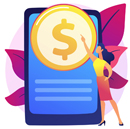
Manage all your banking with the touch of your mobile device!
We understand that your life can get busy. With our mobile app, we're providing you with access to your finances on the go.
With our mobile app you'll have the same account accessibility as with Online Banking, but with your smartphone. You'll also be able to make Mobile Deposits, Manage Your Cards and receive real time SecureAlerts for your accounts - see details below.
Download our Mobile Banking App to your smartphone or tablet.
Your mobile device must have an operating system that supports application downloads and may require a data service plan.
Enrollment Instructions:
- Log into your Online Banking account.
- Click on 'Profile' then 'Edit Mobile Banking'.
- Enter the required information about your mobile device.
- Search for 'The Union Bank' in your app store to download our app.
- Use the same login credentials that you use for Online Banking.
Other Mobile Banking Options:
You can also access Mobile Banking through your mobile browser or with text banking. When enrolling in Mobile Banking, select either of these options. You'll receive an SMS text message from us with further instructions.
With the mobile browser and text banking options, you'll have limited access to the variety of services that our Mobile Banking App offers. To use the mobile browser service, your mobile device must have an Internet browser and may require a data service plan. to use the SMS text banking service, your mobile device must send and receive text messages to and from a short code - please note that some mobile service carriers charge for outgoing text messages or for each message sent and received.







 Mobilize your money with Zelle®.
Mobilize your money with Zelle®. Have questions?
Have questions?